|
A simple
treat for
Ana Maria C
Materials
Tube- Aracelli Robine (here)
alpha selection
Deco - my authorship
Plugins
MuRha's
Mehdi
willy
Teph's Tricks
Simple
https://www.nmcriacoes.com.br/plug-ins/plug-ins.htm
Preparation:
foreground #cbcb49
background #232b41
1_.Open Alpha AnaMariaC
2_.Effects - MuRha's Wave
Lab 1.1 plugins in the
settings below
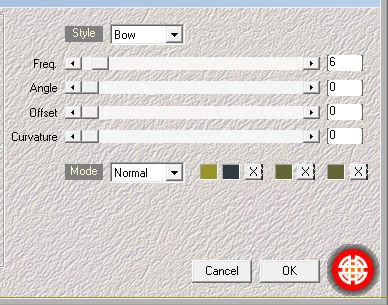
3_.Mehdi - Sorting Tiles
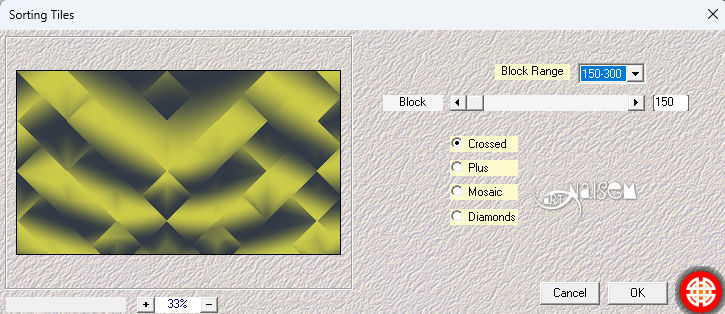 Effects - Edge - Enhace More
4_.Effects Plug-ins Willy -
Takinami Bamboo Web
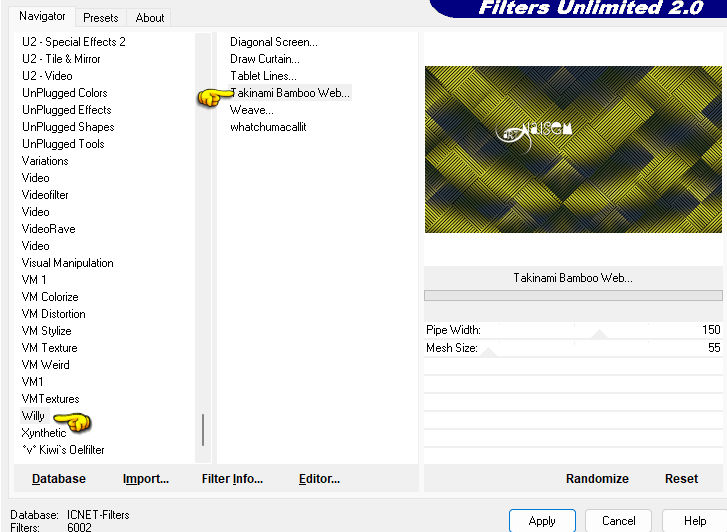
5_.Layers - New Raster Layer
6_.Selections - Load/Save
Selections - Load Selection
From Disk
Apply selectionAlpha_1
Apply the foreground color
7_.Selections - Modify
Contract Selection
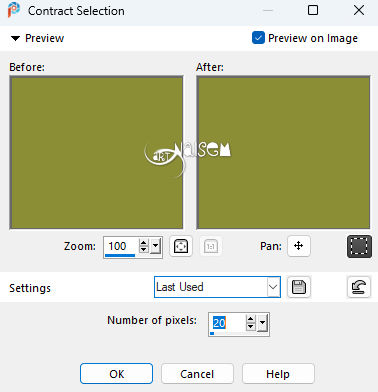
Delete
Selections select name
8_.With the Selections
Select Tool
select the rectangle
9_.Effects - 3D Buttonize
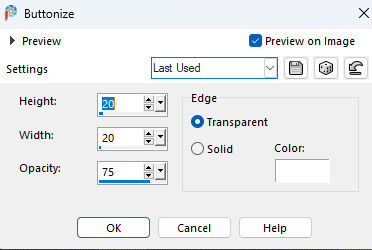
Selections Select Name
10_.Effects Plug-ins Teph's
Tricks - Offset Wrap
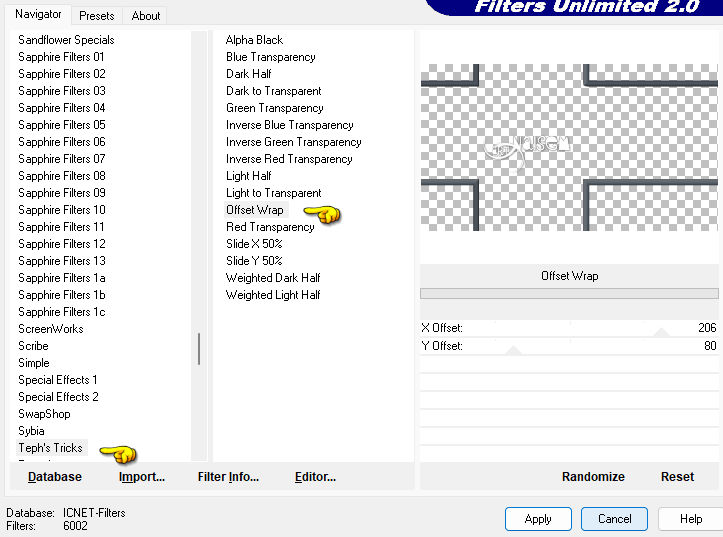
11 _.With the Selections
Select Tool
select this folder
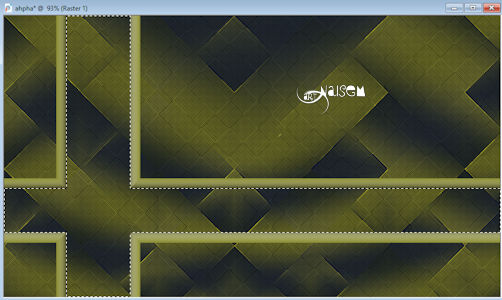
12_.Layers New Raster Layer
Apply your foreground color
to the selected part #232b41
13_.Effects Plug-ins
Carolines end Sensibility -
CS-HLines
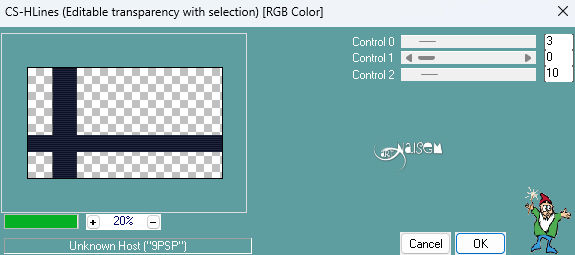
14_.Layers New Raster Layer
Selections - Load/Save
Selections - Load Selection
From Disk
Apply to Alpha selection_2
Apply your background color
to the selected part #232b41
Selections - Modify Contract
Selection
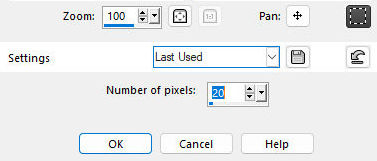
Delete
Selections select name
With the Magic Wand Tool
select
Effects - 3D Buttonize again
Selections Select Name
15_. Then apply the Plug-in
Simple - Top Left Mirror
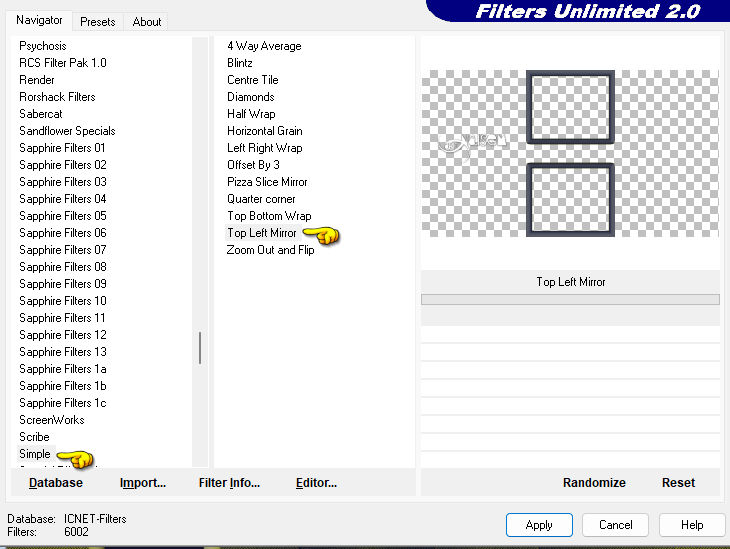
16_.Open your image
edit copy
17_.Select the two frames
with the Magic Wand Tool
edit past into
Selections select name
18_.Open the Deco_analuciac2
Edit Copy and paste as new
layers
With the Pic Tool - Position
x:624.00 y:-14.00
doubles
Image Mirror Horizontal
layers merge down
19_.Image Mirror Symmetric
Checked
Size 7 - foreground color
Size 37 - background color
Size 7 - foreground color
20_.Select border 37 with
the Magic Tool
Effects Texture Concrete
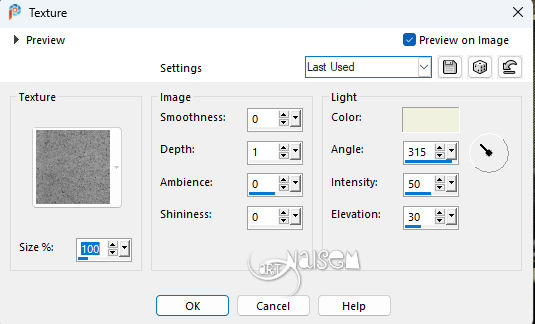
Effect Edge Enhance More
21_.Open the name
Edit Copy and Past as New
Layers
With the Pic Tool - Position
x:158.00 y:39.00
Give a Blend Mod to your
liking - Dei o Luninance(1)
22_.Apply your tube and
position the right
From Um Drop Shadow to taste
23_.Sign and save in JPG
Submit your versions to be
published
Thanks!!

01 02 2023 |